Remix
Remix IDE
Example Smart Contract Deployment
Once you have set up Metamask to have the Zilliqa EVM configuration, then open Remix.
Open the Workspaces folder and right click compile the file called 1_Storage.sol which will build some artifacts.
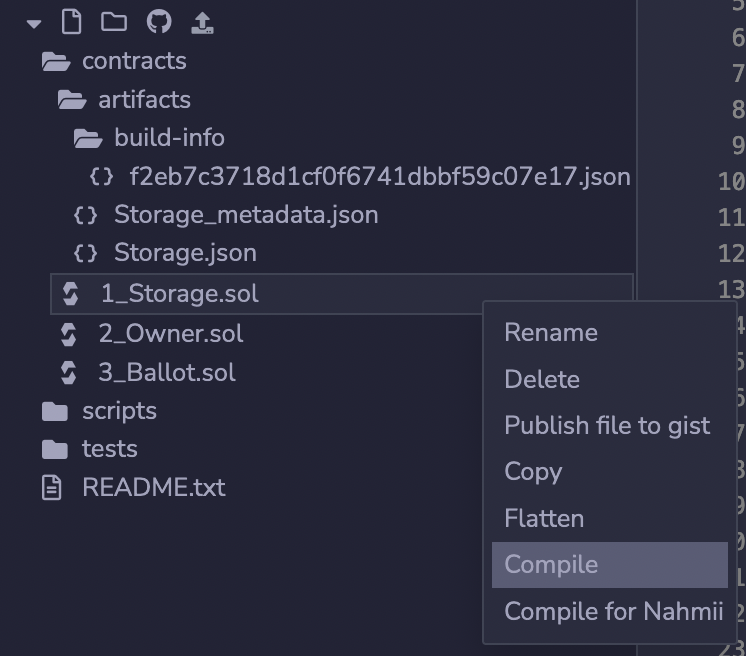
Next, open Deploy & Run Transactions. In Environment click the option Injected Provider - Metamask which will open a dialog with metamask for users to confirm the connection. This should read Custom (33101) network below the environment if your wallet is setup with the Zilliqa EVM connection.
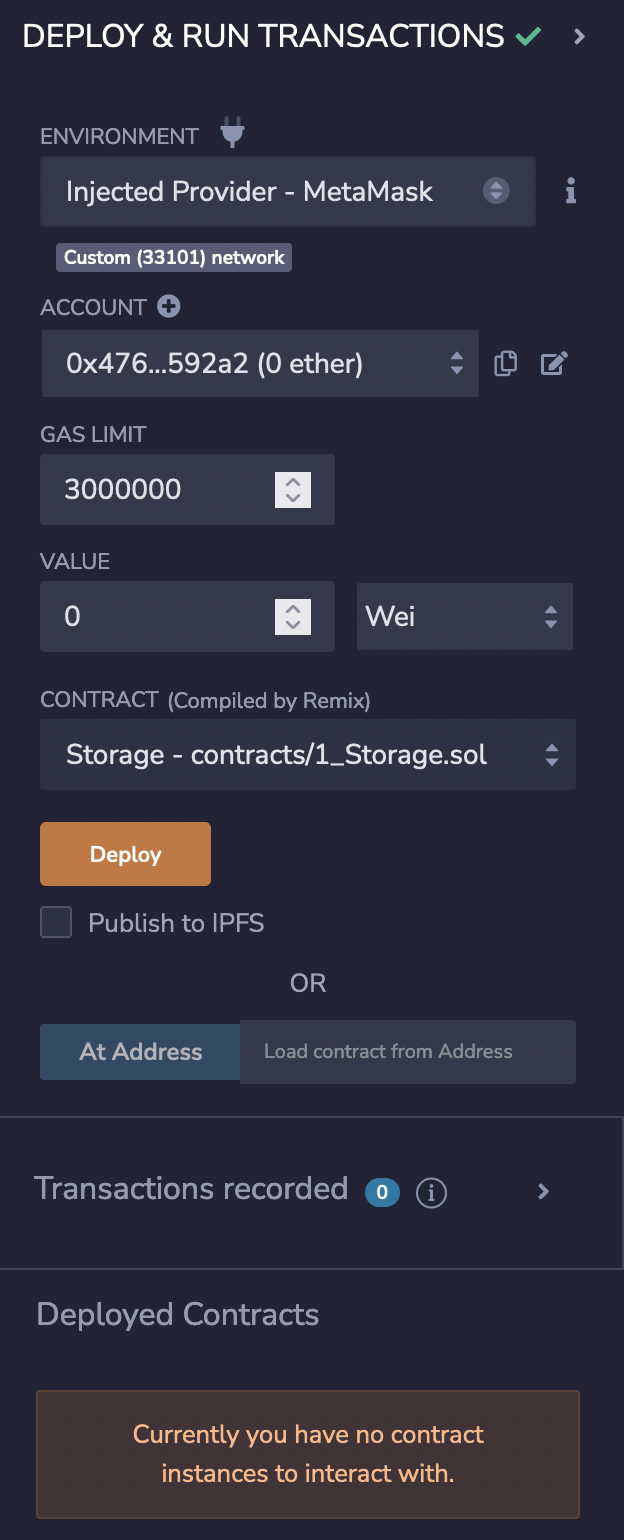
Metamask should open a dialog and ask you to sign the deployment transaction.
On success metamask will open another dialog showing the transactionID of the deployed contract. Navigating to the code for the contract, you can see that it's compiled byte code.
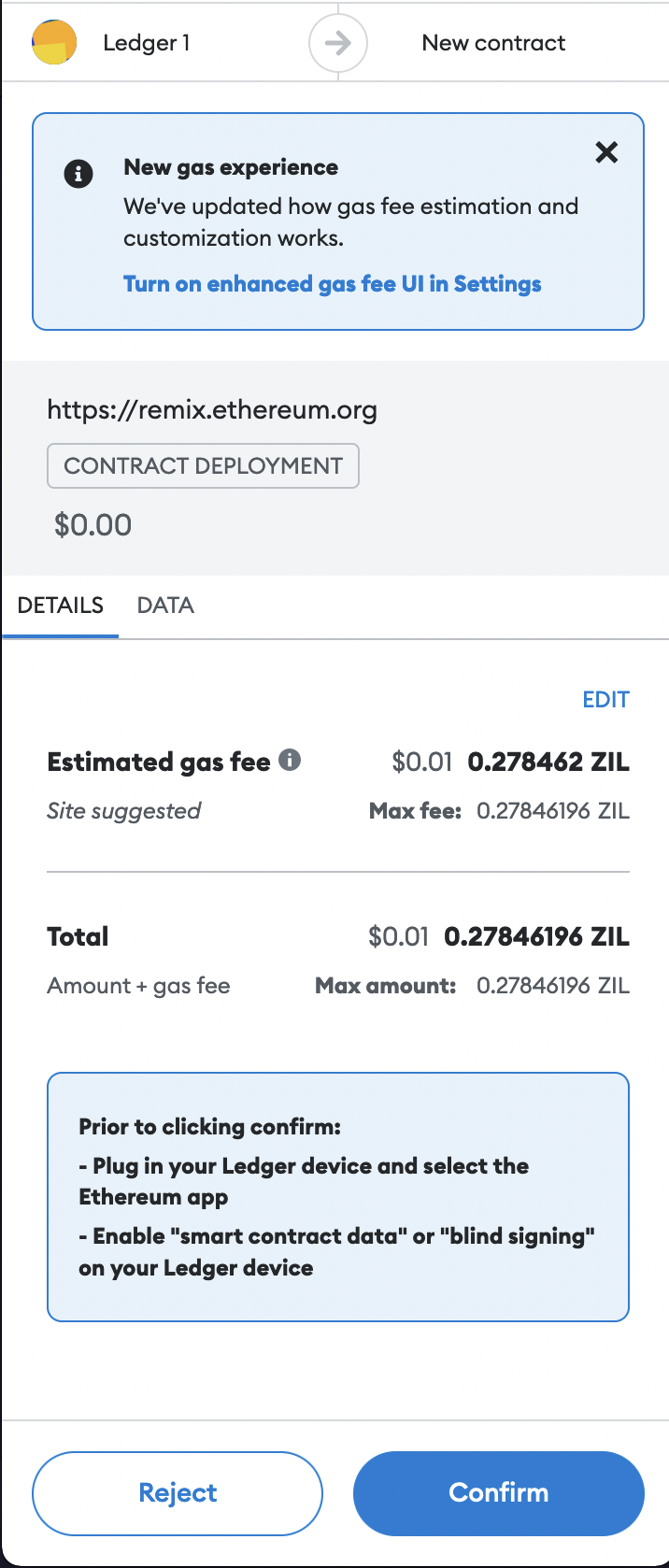
You've successfully deployed an EVM contract to Zilliqa EVM network.
Below the deploy button is all of the deployed contracts you own, along with an interactive ABI, so you can call and view the state of the contract.